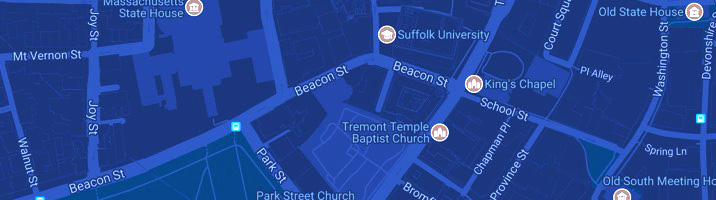Using Workday for HR and Payroll
Workday for Hourly Employees
You will enter time worked and time off through Workday. It is important that you make daily time entry as part of your routine. Remember to submit your time for the week on your last workday (typically Friday).
You may enter time off requests up to a year in the future.
For more information, check these out:
Salaried employees will only enter time off through Workday. You may enter time off up to a year in the future.
Workday for Managers
Salaries and time off benefits account for more than half of the University’s operating budget. You have important stewardship responsibility to ensure the University is fully compliant with time worked/time off requirements and all time worked/time off are paid accurately. For staff who report to you, you must use Workday to:
Below are reference materials to help support you perform these tasks in Workday: