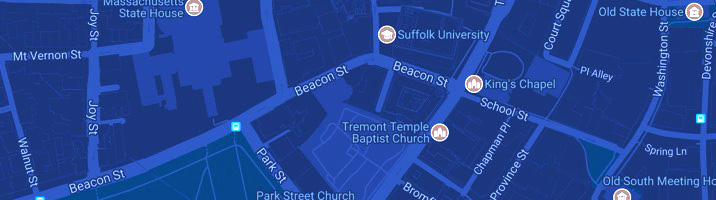SU Pay - Billing & Payment Gateway
SU Pay Login
Summer 2024 and Fall 2024 student account login
Spring 2024 student account login
Instructions for adding an Authorized User
IMPORTANT: Students logging into SU PAY through the Financials Hub in Workday will need to set up their Authorized Users and give them permission. The information from the previous SU Pay connection is not transferred to the new connection.
In order to be compliant with FERPA privacy regulations, only students or their authorized users are able to view the student account and make a payment. Parents, guardians, or bill payers must be set up as Authorized Users by the student in order to view this information.
To be set up as an Authorized User
- Students must log into their SU Pay account through the Financials Hub in Workday and view their student account.
- Go to the Account Summary page and select Make a Payment. This link will take you to SU Pay.
- On SU Pay, enter the email address and name for the Authorized User. An email will be sent with the username and password.
- Once set up by the student, Authorized Users can view online statements and are able to make online payments with a credit card or e-check on behalf of the student.
SU Pay Instructions
SU Pay Instructions [PDF] provide you with a step by step visual for accessing, setting up, and understanding your SU Pay account.
On SU Pay you can pay via:
| ACH (online Checking/Savings)* | No Fee |
| Visa, MasterCard, American Express, Discover | 2.95% convenience fee added |
*If you wish to use a credit card check which you have received through the mail, you must mail the check to Student Account Services for processing
FERPA
The Family Educational Rights and Privacy Act (FERPA) was enacted to give students access to their education records and to protect their privacy. Unless a student is legally dependent, the University is prohibited by FERPA from releasing student account information to a parent or guardian or other unauthorized third party without the student's consent.
Delinquent Accounts
Students whose account is not paid/settled by the due date will be charged a $85 late payment fee and will risk getting de-registered from their semester registration. If you are a resident student, this means you might possibly lose University housing.
All delinquent accounts could be reported to collections and be assessed additional collection fees.
Billing Rights Summary
If you believe your bill is incorrect, or if you would like more information about a transaction on your bill, it has to be requested in writing. Our mailing address is:
Suffolk University
Student Account Services
8 Ashburton Place
Boston, MA 02108
If requesting via email, please make sure to use your Suffolk email address when making the request.
You must contact Student Account Services within 60 days of receipt of the bill on which the item of concern first appeared. Please include in your letter:
- Your name, the student's name and student ID number.
- The dollar amount of the suspected error.
- A description of the error and an explanation, if possible, of what you believe is the basis for the error. You do not have to pay the amount in question while Student Account Services investigates the matter, but you are obligated to pay the portion of your bill that is not in question.
To request a copy of a past semester bill, contact Student Account Services directly.