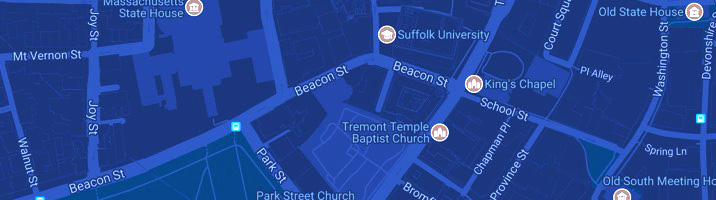GPA Calculator
- Access your unofficial transcript via the Generate Unofficial Transcript task under Suggested Links on the Academics Hub in Workday
- If you are currently in your first academic period at Suffolk skip steps 3-5 below
- Enter Cumulative GPA Credits from the previous completed academic period
- Enter Total Earned Grade Points from the previous completed academic period
- Click calculate to verify Prior GPA matches the prior academic period Cumulative GPA on the unofficial transcript
- Enter class grades and credits from the current academic period in Class 1 to 8 fields
- Click calculate to see what your expected Term GPA and GPA will be if the grades you entered are applied to your transcript.
See Grading to determine if choosing a P or letter grade would be appropriate.
W, I, P, PC, T, NP, FT, NG grades are not calculated into your GPA. Zero credit courses are not calculated into your GPA.
Refer to Grading to find the honors points associated with each letter grade.
The GPA calculator does not consider possible repeat course exclusions. Review the university academic catalog for more information on repeating courses. Students repeating courses can reach out to the Ram Center when using the GPA calculator.
In an accelerated Bachelor’s/Master’s Program, you will have two separate transcripts. Undergraduate courses will only impact your undergraduate GPA. Graduate courses will only impact your graduate GPA.