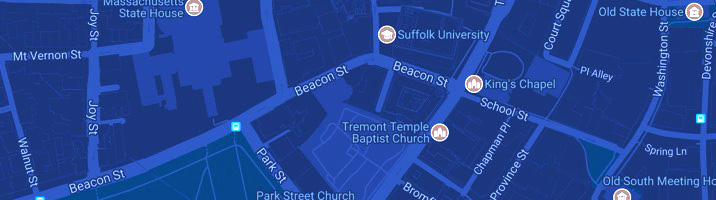Examinations
Exam Procedure
Prior to the beginning of each examination period, each student is provided with a unique Course/Examination number for every course enrolled whether or not the course Examination numbers are computer generated to protect the identity of each student and to facilitate blind grading. Each semester, examination numbers will be different.
All students are responsible for the content of Examination Rules and Regulations and violations thereof, including Suffolk University Law School Regulation II Academic Standards F,. Academic Integrity and XI Student Conduct and Discipline.
If the student is also scheduled to sit for a midterm examination which will count toward the final grade, the student will be issued a second examination number. Examination numbers for midterm exams will be available on MySuffolk.
Exam Interruption
This policy applies to situations in which a student begins, but does not complete, an examination.
I. During the Exam: Process for Handling an Extraordinary Situation Affecting a Student’s Ability to Complete the Exam
The Law School encourages students who are ill or experiencing an extraordinary personal situation to seek assistance from the Dean of Students Office before an examination begins. In addition, students with pre-existing conditions, illnesses, or situations that could cause an unexpected interruption during examinations should discuss the situation with the Dean of Students Office before the examination period.
If an incident occurs during the examination, the student must notify the proctor immediately. The proctor will then refer the student to a Law School administrator as per below. A student in this situation must identify himself/herself before the examination ends, as accommodations cannot be made after the fact for illness during an examination.
If the student, after consulting with the Associate Administrative Dean/ Registrar and/or the Dean of Students or Associate Dean of Students, is unable to complete an exam due to a medical or mental health issue, then he/she must report immediately to Health Services, his/her private physician or the Emergency Room at a hospital. The University Police, Registrar’s Office and Dean of Students Office can assist with transportation to a local Emergency Room. It is important to note that a contemporaneous and comprehensive, professional evaluation of a student in this situation is an important element in a petition for excusal from the examination as outlined below.
II. Process for Requesting Relief after a Student is Unable to Complete an Examination
This portion of the policy applies in the rare case where a student begins an exam, is unable to complete the exam due to a medical reason, mental health issue or other extraordinary personal situation and has complied with the process outlined above. After receiving appropriate medical attention, the student may request to be formally excused from the exam. The decision to excuse a student will be made by the Associate Deans, in consultation with the Dean of Students, the Associate Administrative Dean/ Registrar and/or the Law School’s Disability Services Officer.
Students wishing to request relief under this policy shall submit a written petition and supporting documentation as soon as possible after the examination interruption. A student may submit only one exam excusal petition per exam period. Thus, it should be emphasized that all extraordinary circumstances relating to the exam interruption must be raised in the petition for exam excusal. Once the petition is reviewed and decided upon by the Associate Deans, there will be no appeal of the decision.
Petitions for relief shall include information on the following:
- History of treatment (if medical/mental health situation) including, but not limited to, age of diagnosis, recommendations for medical/therapeutic interventions, compliance, use, and side effects of medication, and treatment successes
- The unpredictability and/or severity of the situation and the impact on functioning and performance across a variety of settings
- History of communication regarding the specific issue or condition with the Dean of Students Office
In the case of a medical or mental health situation, medical documentation submitted to support the petition shall:
- be as contemporaneous as possible with the exam interruption
- confirm that the condition has an element of unpredictability
- include an opinion from the treating physician or clinician that the interruption was directly caused by the diagnosed medical/mental health condition
Please note that a medical diagnosis alone does not automatically guarantee relief. Furthermore, a diagnosis of test anxiety in and of itself is insufficient to support a request for relief.
Students who have been properly excused from a final exam will be subject to the examination excusal provision in Rules and Regulations III. F. Failure to Take Examinations. Should the interruption occur during a mid-term assessment, relief, if available at all, will be determined on a case-by-case basis at the discretion of the Dean of Students in consultation with the course instructor, an Associate Dean and/or the Associate Administrative Dean/ Registrar and such determination shall be final.
Relief for Graduating Students: In the event that the student is due to graduate immediately following the exam period in which the exam interruption occurred and the matter cannot be resolved by withdrawing the student from the course in which the exam interruption occurred, the law school may offer alternative relief if reasonably available. The decision to offer alternative relief to a graduating student and the nature of such relief shall be made by the Associate Administrative Dean and Registrar, Dean of Students and Academic Associate Dean and such decisions shall be final.
Exam Postponement and Rescheduling
It is expected that students will sit for all examinations as scheduled. Tentative examination schedules are available to students at the time of course pre-registration. Students are therefore expected to have reviewed and considered the examination schedule for all courses in which they enroll.
The exam period is intensive for all students. It is not uncommon for students to have exams on successive days or to have two exams in one day. Students are also expected to plan for the due dates of papers/projects assigned during the semester and to properly manage the time allotted for take-home examinations. Adjustments to a student’s exam schedule will only be made for the following reasons:
- A student has three examinations in 53 hours. In this case, the student may request that one be rescheduled.
- A student has a direct conflict with two scheduled exams (this includes exams in a dual degree program). This provision does not apply to situations where a student has a scheduled exam that falls at the same time a paper, project or take-home exam is due.
- A student is experiencing an extraordinary personal matter or emergency situation which presents an unavoidable conflict with the exam. Examples of this include an issue relating to the health of the student, or close family member, or death of a family member. Documentation is required for this type of request.
Students who wish to request adjustment to their exam schedule must not discuss the matter with their professor. Instead, students with three exams in 5h4 hours or two exams in direct conflict should complete the Registrar’s online exam reschedule form. Students seeking to reschedule exams due to an emergency situation or extraordinary personal matter should contact the Dean of Students Office.
Any rescheduled examination will be administered on a date no earlier than the date originally set. Please note that ExamSoft may not be available for all rescheduled examinations.
The general policy is that exams will not be postponed for situations occurring during the semester that cause a student to lose study time. If a student experiences such a situation, he or she is encouraged to meet, as soon as possible, with the Dean of Students Office to discuss what options are available to the student. If properly documented, these options may include a Leave of Absence or reduction of course load. Students experiencing such situations during the semester should notify the Dean of Students Office, in writing, no later than the commencement of the exam period for the semester or session in which the situation occurred.
Students who do not receive exam numbers due to outstanding financial obligations to the University should attempt to resolve the matter with the Student Accounts/Office of the Bursar. The Dean of Students Office is also available to discuss the situation with the student, but the student must contact the Dean of Students Office prior to the commencement of the exam period. Examinations will not be rescheduled to allow a student to resolve a financial obligation to the University.
Exam Accommodations
All students who have been approved for accommodations based on a permanent or temporary disability will receive an official letter from the Dean of Students Office outlining their approved accommodations. Students are encouraged to keep these letters for their records should they submit an application for exam accommodations for any of the bar exams.
All law school examinations are scheduled through the Registrar's Office. The Registrar will be notified in advance of all approved exam accommodations. Before the exam period, students will receive a written notification from the Registrar's Office to confirm the exam accommodations, times, locations, and instructions for each scheduled examination. Unless otherwise approved by the Dean of Students Office, any student who arrives late to an examination will have only the remaining allotment of time to complete the exam.
Under no circumstances should students discuss exam accommodations with their faculty members. All questions and concerns should be directed to the Dean of Students Office. Maintaining the integrity of the anonymous grading system is a student responsibility and a critical component to the student code of conduct.
- Procedures for Students Requesting Accommodations for the First Time
- Procedures for Returning Students with Approved Accommodations
Exam Regulations
- 1. All examination rooms must be completely vacated one half hour prior to the scheduled time for the examination. Thereafter, students may only enter the examination room when the proctor so indicates.
Students who enter the room prior to the proctor’s arrival to the examination will be asked to vacate the room. All students must be checked into the examination room.
Students are expected to be on time for examinations and arrive h40 minutes before the starting time of the exam. Any student who arrives after the start time of the examination, due to transportation problems or other extenuating circumstances should report to the Dean of Students. Only the Dean of Students may permit the student to begin the examination at a later time with the full time allocation. Any student who arrives to the examination room after the starting time of the examination (without approval of the Dean of Students) will not be permitted any additional time to complete the examination.
Students who arrive late to an Examsoft room will be required to handwrite the examination. - 2. There shall be no materials of any kind in the examination area during CLOSED BOOK examinations. Students taking LIMITED OPEN BOOK examinations will be allowed to bring in only those materials specifically authorized by the professor. Students must leave their personal belongings including hats, caps or hoods in the front of the room in the area designated by the proctor. Students may not return to their personal belongings while the examination is in process, except under the direct supervision of the proctor.
Students are strongly encouraged not to bring any non examination materials (other than personal items) into the examination room for a closed book/limited open book examination. Students who remove articles of clothing like sweaters or jackets during the examination must place these items under the desk. Students will not be permitted to leave these articles on writing surfaces or on the backs or seats of chairs.
No student is permitted to bring any electronic devices into the examination room including cell phones, hand held computers, PDA's, calculators (unless permitted), cameras, radios, tape recorders, headphones/headsets, wireless email devices and/or any other electronic device. All watches must have alarms disabled. No laptops are permitted in any handwriting rooms.
- 3. UPON ENTERING THE EXAMINATION ROOM, EACH STUDENT MUST PRESENT HIS OR HER STUDENT IDENTIFICATION CARD TO THE PROCTOR IN ORDER TO RECEIVE HIS OR HER SEALED EXAMINATION ANSWER BOOK. THE EXAMINATION ANSWER BOOK MUST REMAIN SEALED UNTIL THE PROCTOR ANNOUNCES THE COMMENCEMENT OF THE EXAMINATION. WRITING ON THE EXAMINATION ANSWER BOOKLET PRIOR TO THE COMMENCEMENT OF THE EXAMINATION IS NOT PERMITTED.
- 4. Each student's identification card must be visible during the course of the examination.
- 5. Students will receive only one examination answer book, and will be required to fully complete the assigned book before requesting supplemental writing material. Students will not be allowed additional writing material for outlining purposes. Students should use the available space on the examination or in the examination answer book for outlining. The proctor must determine that all available space has been used in the assigned examination book before additional material will be issued.
- 6 a. Since the examination process is anonymous, students shall not identify themselves to the Professor in any manner whatsoever in the examination book.
6b. "Examination Rules and Regulations provide that a student shall not reveal to a course instructor, in an examination booklet or in any other manner, any fact(s) identifying the exam writer by name or otherwise providing information concerning the identity of the author of a particular examination booklet prior to the date on which grades are disseminated by the law school Registrar. A violation of the Regulations constitutes a violation of the Law School’s Academic Integrity Rule as set forth in the Student Handbook.” - 7. Students shall not remove pages or portions thereof from the examination questions, the examination answer book, or from any supplemental materials handed out by the proctor.
- 8. Students are requested to consider and respect the rights of others and to avoid any actions which would be distracting to others during the examinations.
Students may bring in beverages in covered containers only. No food is permitted in the examination room, unless a documented medical condition exists and is authorized by the Dean of Students. - 9. When the proctor announces the commencement of the examination, no student shall speak or communicate in any way with another student. Students shall not communicate with each other until after they have left the examination room at the conclusion of the examination.
Students may not share textbooks or any other materials with one another nor provide assistance to another student. - 10. Students shall not leave the room during the examination without prior permission of the proctor. Only ONE student is permitted to leave the examination room at a time and must sign out and in. The student must give all of his or her materials to the proctor upon leaving the room. The materials will be returned by the proctor to the student upon reentering the examination room.
Students may leave the examination room, with proctor permission, only to use the restroom on the same floor as the examination room in which the student is taking the examination. Students are not permitted to visit any other areas for any other reason during the examination. - 11. When a student completes his or her examination, the student must return the examination questions, the examination answer book and supplementary writing materials, handouts, answer sheets, examination cards and all materials distributed during the examination.
Student Examination Numbers must appear on the front cover of each examination test booklet in the space provided. - 12. Upon completion of the examination and recording by the proctor, the student shall immediately depart the examination area and shall not return until the examination process has been completed by the proctor and the room is cleared of all examinees.
- 13. NO STUDENT, INCLUDING THOSE WHO HAVE COMPLETED THE EXAMINATION, WILL BE ALLOWED TO LEAVE THE ROOM DURING THE LAST TEN MINUTES OF THE EXAMINATION.
- 14. ONCE THE PROCTOR ANNOUNCES THAT THE EXAMINATION HAS ENDED, ALL REMAINING STUDENTS MUST STOP WRITING AND REMAIN SEATED. THE PROCTOR WILL THEN INFORM THE STUDENTS WHEN THEY MAY APPROACH THE DESK TO SUBMIT THEIR EXAMINATION MATERIALS.
- 15. It is the student's responsibility to see that the aforementioned materials are recorded by the proctor.
Laptop Exam Rules
Students using Examsoft are subject to the rules listed below in addition to the Examination Rules and Regulations noted in number 14h4.
- All instructions for new and returning users must be completed.
- Any attempt to launch, copy, move, or delete a download exam file prior to entering the exam will cause the file to be disabled.
- All students must be checked in with the proctor at the assigned examination room at least 15 minutes prior to the scheduled start of the examination. (For example, a student must be checked in at 9:15am for 9:h40am examination). Students who are not checked in at this time must handwrite the examination. This includes students who receive exam accommodations.
- You must come to the examination room with your laptop, power cord and Ethernet cable.
- The proctor may impose seating arrangements in the examination room to facilitate the examination process.
- Disable all screen savers.
- Software must be opened within 15 minutes prior to the scheduled start of the examination. If the student is unable to open the software or other hardware/software problems occur prior to the start of the exam, the student will handwrite the examination.* The starting time of the examination will not be delayed nor will the ending time of the examination be extended. Technical Assistance is not available prior to the start of the examination.
- The proctor must be notified immediately when a laptop freezes or crashes. Students may not attempt to reboot or otherwise trouble shoot computer problems during the examination.
- Should any hardware/software problems occur during the examination that cannot be immediately remedied, it will be necessary for the student to handwrite the examination.* No adjustment to grades or additional time will be given to students for laptop failure or the unavailability of Examsoft, even if such a failure or unavailability is unexpected or occurs shortly before or during the examination.
- If after the examination is complete, a student believes that all or a portion of an exam answer that he or she believes to have properly typed during the examination while using Examsoft is missing, the Process for Investigating and Resolving Claims of Missing Exam Text will be followed.
- All students must remain in the classroom until the successful upload of the file is completed.
- The Law School is not responsible for any computer hardware/software problems that may arise, or any damage which may occur to student property.
- Any attempt to bypass or disable the security features of the Examsoft software will subject the student to disciplinary action as described in Rule XI . Suffolk University Law School Rules and Regulations.
- All students are subject to the Suffolk University Law School’s Examination Regulations.
* Students whose current disability accommodations expressly grant the use of a computer to complete the examination may be permitted to continue on a law school computer.
Examsoft Procedures
Suffolk University Law School allows students to type examinations on laptops. Students participating will be required to use special software, entitled Examsoft. The purpose of the software is to allow students to type examinations on their personal laptop computer in a secure, limited, word processor-like environment. While running, Examsoft prohibits access to all laptop's other programs and files. Students may not access computerized notes, outlines or materials during the exam. The typed examination is saved in an encrypted format. Once the examination is ended, the examination may only be opened and printed by authorized personnel.
Who can participate?
Only students taking 2 or h4 hour examinations at the regularly scheduled examination times will be allowed to participate in Examsoft, provided these examinations are not exclusively multiple choice. Students who currently receive ADA or ESL accommodations in the examination process are eligible to participate in Examsoft. (Examinations that are rescheduled qualify for Examsoft use on a limited basis - DECEMBER and MAY ONLY). Students who reschedule an examination will be eligible to use Examsoft for the rescheduled examination provided the missed examination is rescheduled to the make-up date immediately following the originally scheduled examination (December and May exams only). Please refer to the current examination schedule to determine eligibility.
Examsoft features
Exam Log. Any attempt to access other computer files or programs will be logged and reported to the proctor. With the examination answer file, a separate file exists which maintains a record of certain examination data. In addition to providing a log of examination settings, this file also records the time the student started the exam, the time the examination was ended by the student and any irregularities that might have occurred. The irregularity report will include any proctor restart, total lapsed time and if the examination was exited normally. This information may only be accessed through a special decrypt utility provided by Examsoft and available to authorized personnel.
Autosave. This feature automatically saves two separate encrypted copies of the examination answer file every minute, on a rotating basis during the exam. This ensures that no work will be lost in the event of a power outage or computer shutdown. When the examination is completed and the examinee exits Examsoft, a final single encrypted copy of the answer file is saved to the hard drive of the computer. This redundancy is provided to ensure a copy of the original exam answer file is available if needed. The copy of the answer file may only be opened with a special decrypt utility available to authorized personnel.
Limited word-processor. Examsoft's program will operate much like a word processor. No spell check, grammar check or thesaurus function will be available.
Restricted Printing and Exam File Access. Once the examination is complete, the student will return all examination materials to the proctor. The Assistant Dean for Academic Services will print the exam using a decrypt key and will deliver the hard copy to the professor for grading. Students will not have an opportunity to review their exam in printed form.
For back-up purposes only, a copy of the examination will remain on the laptop. The back-up copy will be encrypted and accessible only with a decrypt key. Students will not be provided with the decrypt key for any reason.
The encrypted examination will be printed within 24 hours of the administration of the examination, and should a problem occur with a student's printed examination, the Office of Academic Services will notify the student.
Examplify Requirements
MacOS Catalina (version 10.15) is compatible with Examplify v.2.0.6. Previous versions of Examplify will not work with MacOS Catalina
- Supported Operating Systems: OS X 10.13 (High Sierra), OS X 10.14 (Mojave), and MacOS Catalina (10.15). Only genuine versions of Mac Operating Systems are supported.
- CPU: Intel processor
- RAM: 4GB or higher
- Hard Drive: 1GB or higher available space
- For onsite support, and in order to backup the answer files to USB, a working USB port is required (Newer devices may require an adapter)
- For technical troubleshooting, account passwords, including device passwords, may be required.
- Server version of Mac OS X is not supported
- This software cannot be used on virtual operating systems such as Microsoft's Virtual Machine, Parallels, VMware, VMware Fusion or any other virtual environments.
- Internet connection for Download, Registration, Exam Download and Upload.
- Administrator level account permissions (Instructions)
- Examplify cannot be run within virtualized environments or environments that require persistent network (local or otherwise) connections during secure exams. This includes, but is not limited to, VMWare, Parallels, Citrix workspace, Virtual Disks, Streamed images, etc.
Instructions on how to check your computer's specifications.
Some institutions may not block users who are running non-supported Operating System versions. If your institution allows you to use an unsupported Operating System, ExamSoft cannot guarantee the performance of our software on your device. Please review the above minimum system requirements to ensure your device is running a supported operating system.
Examplify Windows - PC Requirements
- Operating System: h42-bit and 64-bit Versions of Windows Vista, Windows 7, Windows 8, and Windows 10
- Only genuine, U.S.-English, French, Portuguese, Swedish, and British versions of Windows, Operating Systems are supported
- ExamSoft does not support Tablet devices other than Surface Pro as detailed below
- CPU Processor: 1.86Ghz Intel Core 2 Duo or greater
- RAM: highest recommended for the operating system or 2GB
- Hard Drive: highest recommended for the operating system or 1GB of available space
- For onsite support, a working USB port is required (Newer devices may require an adapter)
- Internet connection for Examplify Download, Registration, Exam Download and Upload
- Screen Resolution must be 1024x768 or higher
- Adobe Reader (Version 9, 11, or DC) is required for exams containing PDF attachments
All Examsoft Users Must Complete the Following Steps
Laptops
Symantec Antivirus program is available free of charge to all registered students. Students must keep their systems up-to-date with the latest operating system security updates from Microsoft or Apple and current virus definitions from Symantec or your preferred antivirus program. You are welcome to stop by the computer lab to ensure your laptop is properly configured. If your laptop causes suspicious traffic over the network, it will be suspended from the network until it is checked by Tech Support Services.
All students are automatically registered for Examsoft usage for all eligible exams.
Examsoft Download
Download the Examsoft software (Examplify) & the course exam files from Examsoft.- Download Procedures
- Go to the Examsoft site
- Click Examtaker tab
- Log with same username as MySuffolk
- Password: Student ID
- Follow Examsoft Steps for Examplify installation
- Download Course Exam Files
- Launch Examplify (double click on Examplify icon)
- Click on Download Exam Files
- Enter username & password, Click Next
- There is no download password, Click Next
- Highlight you exams and click download
- Laptop - Students must provide their own Examsoft compatible laptop.
- Power cord
- Fully charged laptop battery
- Pens to write the examination, should a problem arise.
- Pencils for taking multiple choice portions of examinations.
- Network Cable
The steps include: download and installation of software, complete a qualification exam and register the software.
After installation, a Examplify icon will appear on your desktop
If any of these steps are not fulfilled, you will be ineligible to use Examsoft.
Review Laptop Examination RulesWhat should students bring to the exam?
Laptop Rental Information
(Please note that the following is provided for informational purposes only.)
- Rentex Computer & AV Rentals
- 337 Summer Street
- Boston, MA 02210
Questions Regarding Examsoft
Students with technical questions, not addressed at the Examsoft web site, should contact the Director of Computer Services, Gina Doherty, by phone at: 617-573-8452. All other questions regarding the laptop examinations should be referred to the Assistant Dean for Academic Services, Lorraine Cove at 617-574-8160.
Examsoft Missing Text
The Examsoft program is designed with many safeguards (such as redundant data back-up and an extensive exam-activity audit trail) to protect the integrity of the exam process and to ensure that even in the unlikely event of a malfunction, the student’s exam data is protected and accessible. As with the numerous jurisdictions that use Examsoft for bar examinations, the law school believes this to be a very safe and reliable way for students to complete exams.
In the unlikely and rare circumstance that a student believes that all or a portion of an exam answer that he or she believes to have properly typed during the examination while using Examsoft is missing, the law school will investigate and resolve the matter in accordance with the following process:
The Assistant Dean for Academic Services will conduct an investigation of the matter, including reviewing the Examsoft logs and available reports associated with the exam at issue. The Assistant Dean for Academic Services will notify the student of the results of the investigation within 2 business days. If the Assistant Dean for Academic Services determines that further investigation of the matter is necessary, then the Assistant Dean for Academic Services will notify the student by e-mail that he/she must bring the laptop to Suffolk University Tech Support Services.
Once notified by the Assistant Dean for Academic Services that the laptop must be brought to Tech Support Services, the student has h4 business days to bring the laptop used for the examination to Tech Support Services. If the student fails to submit the laptop used for the examination to Tech Support Services within h4 business days, no further investigation will take place and the exam will be submitted to the instructor for grading.
Once it has access to the student’s laptop, Tech Support Services will work with Examsoft to retrieve any missing data from the laptop and/or to investigate the student’s claim. If during the investigation, the missing text or exam is found to be accessible, then the exam will be submitted to the instructor.
Upon the conclusion of the Tech Support Services investigation, the Assistant Dean for Academic Services, Dean of Students and an Academic Associate Dean will review the findings of the investigation, including the detailed reports provided by Examsoft regarding keystrokes and user initiated commands. Absent indication of an Examsoft-caused or computer-caused malfunction out of the control of the student, no relief will be granted and the exam will be submitted to the instructor for grading.
If, after conducting their review, the Assistant Dean for Academic Services, Dean of Students and an Academic Associate Dean believe by a preponderance of the evidence that:
- There was a malfunction;
- The malfunction was not a result of the student’s failure to follow the laptop exam rules; and
- The malfunction caused the text to be missing,
Then the Assistant Dean for Academic Services, Dean of Students and an Academic Associate Dean will determine what relief to offer the student.
The decision of the Assistant Dean for Academic Services, Dean of Students and an Academic Associate Dean whether to grant relief and, if granted, the nature of any relief is final.
Exam Connect
"Exam Connect" usage allows students the option of returning their take home examination to this office or uploading their take home examinations and or paper projects to a secure area on MySuffolk. The date and time of submission is assigned when the student uploads the paper, take home examination or project to the site. This service is not available for all papers, take home examinations or projects, and is determined by faculty member.