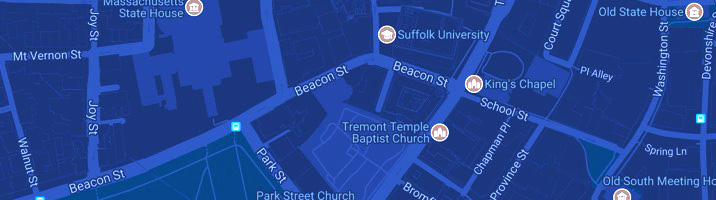Energy Conservation Competition
Last March Suffolk consumed about 2 million kilowatt-hours, at a cost of about $310,000. Help get our consumption down!
This March, Suffolk buildings will face off in an Energy Conservation Competition to see which building can reduce its electricity consumption the most. We are striving for a 10% reduction in each building. There will be one residence hall winner and one academic/administrative winner, which will both receive $250 for an environmental initiative of their choosing.
How you can help your building win
Take the stairs, not the elevator, if possible. You might even save some time!
Don't plug in your laptop or other electronics if they have juice.
Offices
- Use energy efficient light bulbs in your lamps. To request an energy efficient bulb (CFL), indicate the number of watts of your existing incandescent bulb and Suffolk Sustainability will deliver an energy efficient version to your office, while supplies last. Send requests here.
- Make sure your computer is set to go into a low-power mode when it is not in use.
- Plug your computer and peripherals into a power strip and, after shutting down your computer for the day, flick the switch to make sure you don’t have a phantom load.
- Dress in layers to maximize comfort and reduce the temptation to use heat or fans.
- Turn off the lights on the way out.
- Last one to leave your department? Make sure printers and multi-function equipment are turned off.
Classrooms
Faculty, take 10 seconds to power down your classrooms before leaving:
- “Exit system” on the teaching panel to turn off the projector, and
- Turn off the lights.
Students, see lights on in an empty room? Turn them off.
Residence Halls
- Use energy efficient light bulbs in your lamps. To request an energy efficient bulb (CFL), indicate the number of watts of your existing incandescent bulb and Suffolk Sustainability will deliver an energy efficient version to your Res Life Office, while supplies last. Send requests here.
- Make sure your computer is set to go into a low-power mode when it is not in use.
- Plug your computer and peripherals (i.e. gaming devices) into a power strip and, after shutting down your computer before going out or going to sleep, flick the switch to make sure you don’t have a phantom load.
- Dress in layers to maximize comfort and reduce the temptation to use heat or fans.
- Turn off the lights when leaving an empty room. Encourage your roommate to do the same.
More Information
Energy Star energy saving tips
Office Energy Checklist
Share Your Tips
We want to know your tips for how to save electricity. Post them on our Facebook page.