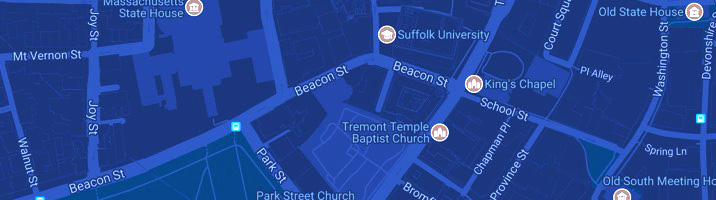Colleague User Accounts
Suffolk University provides access to the Colleague Enterprise Resource/Planning (ERP) system by request. To gain access to Colleague, to modify your current access, or to have your access to Colleague removed, email the Service Desk.
Once your email is received, the Service Desk will send you a form to be printed, completed, and signed. The completed form should be submitted to the ITS via fax number on the form or scanned and sent via email. To change your Colleague password, contact the IT Service Desk by calling 617-557-2000. Once you confirm that you are the owner of the account, a new temporary password will be emailed to you with instructions.