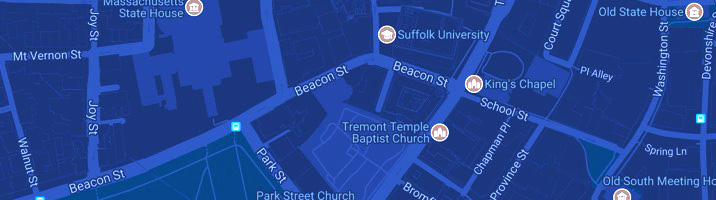Informer Web Reporting
Request Access
To request general access to Informer, ask your department head or Dean to send an email to us.
Logging In
Once access has been granted, you will connect to Informer using the same username and password that you use to access your computer and email.
Preferred Browsers
The preferred browsers for use with Informer are Firefox and Google Chrome. There are some things in Informer that won’t work well with the Microsoft Edge browser. When you first connect to Informer, you will be warned regarding a public security certificate. It is fine to bypass this warning because Informer is secured within the Suffolk network.
Access to Individual Reports
There are a small number of Informer reports that are defined as “public”, and all users have access to these reports. To request access to non-public (shared) reports, users request the access from each report’s owner. Please consult with your supervisor regarding the specific needs associated with your role here at Suffolk. You can run the public report called “INF - All Informer Reports - Name, Description, Owner” to see if any additional reports might be helpful for your work.
Information Security
Information should be accessed via Informer only if needed to complete authorized tasks and should be communicated only to authorized parties. Please keep in mind that email is not a secure medium for transferring any confidential information, (such as personally identifiable information, social security numbers, credit card information or financial/banking account information). If at any time you feel that any confidential information has been compromised, email us and contact the Suffolk University Service Desk at 617-577-2000.
Training
To access documentation and other training resources in Informer, click on the “Documentation” link at the top, right of the page. You will be directed to the Informer Help Center. To sign up for access to the Help Center see the Sign Up link at the bottom of the page. Once signed in, choose the "Documentation" page from the Help Center home page. From this page, you can access the complete User Training Guide [PDF], as well as other valuable resources.
Report Writer Open House Sessions
Open house sessions for report writers are held at varying times twice each month. Report writers will receive invitations to these events via email. During these events, ITS staff will be on hand to help with questions about report setup and output options.Accessing Informer from off-campus
Accessing Informer from off-campus
To access Informer from outside of the Suffolk network, you must first connect to the Suffolk University Virtual Private Network (VPN). To enable the Java Secure Application Manager, (see below) you must open your browser in Administrator mode and right-click the program icon, then click Run as administrator. Be sure to use Firefox or Chrome as your internet browser, since other browsers may limit functionality in Informer. After connecting to the VPN, start the Java Secure Application Manager at the bottom of the VPN page. Once the Java Secure Application Manager is running, launch Informer by clicking on the link near the top of the VPN home page, under the heading “Web Bookmarks”.
Questions and Problem Reports
Should you have any problems accessing or any questions about Informer, please send us an email.