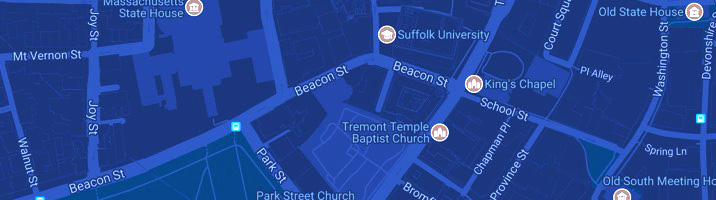Virtual Desktop (VDI)
Suffolk's Information Technology Services (ITS) implements a Virtual Desktop Infrastructure or VDI service. VDI desktops allow all faculty and students to access required applications on all devices. With the VDI service, students are able to work offsite at no additional cost.
To download or access via HTML, visit VMware Horizon.
Questions? Call the IT Service Desk at 617-557-2000.