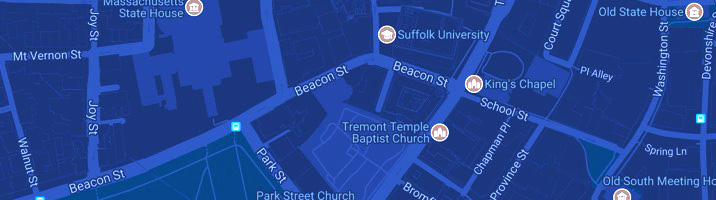Graduation & Your Diploma
All students must submit an application for program completion in Workday through your Academics Hub by the published deadline. Learn more about the instructions for how to apply for program completion.
Why Must Students Apply?
The application for degree notifies the university that students are completing their degree requirements and preparing for graduation. An academic audit is conducted and students are notified of their degree eligibility status via their Suffolk email account. Any outstanding requirements will prohibit a student's eligibility to graduate. Students are expected to check their Suffolk email account regularly for updates regarding their degree status and graduation.
Student academic records are sealed at the time the degree is conferred. After this date, changes cannot be made to majors, concentrations, incompletes, grades, or other aspects of the academic record.
Application Deadlines
| Graduating Semester | Application Deadline (See email communications for exact dates) |
Conferral Month |
|---|---|---|
| Spring | January | May |
| Summer | January | September |
| Fall | October | January |
Suffolk University confers degrees three times per year: January, May, and September. Students who expect to complete all the requirements for graduation should apply for the nearest future conferral date.
Commencement
There is one Commencement ceremony per year in May. Specific dates, location, and ticket information for the ceremony are announced in early spring by the Division of Student Affairs. All students who complete their degree requirements in January, May, or September of that year are invited to attend the May ceremony.
Graduate students in the College of Arts & Sciences and Sawyer Business School may participate in Commencement if they have officially applied as a September candidate, are within three (3) courses of completing their degree requirements, are enrolled in their remaining requirements in the subsequent summer sessions, have satisfied all other degree requirements, and have fulfilled all financial obligations to the University.
September degree candidates attending the May Commencement ceremony must be enrolled in all outstanding requirements in the subsequent summer sessions. All coursework must be complete before the end of August for a September degree conferral.
Your Diploma
Diplomas for graduating students will be printed with the student's name as it appears on their official university records, unless a separate diploma name was added by the published deadline prior to the ceremony. The University does not list name credentials and/or titles on the diploma. To add a Diploma Name in Workday: Student Profile > Personal > Names > Add
- Select Name Type of Diploma
- Enter your Diploma Name
- Click on the Okay button
Suffolk University diplomas include the degree and appropriate graduation honors awarded. A diploma does not include student major, minor or concentration. Suffolk University transcripts include information related to the student's identity and academic history at the university including major, minor and concentration.
Diplomas for students completing their degree requirements in May are distributed immediately following the commencement ceremony. For September and January conferral, diplomas are mailed to the address on file. If you need to change your mailing address, please update your mailing address directly in Workday. Learn more about the instructions for how to update your contact information.
Students who have any outstanding financial obligations to the University at the time of degree conferral will not have their diplomas released to them. Please contact Student Account Services for information regarding tuition accounts.
Express International Shipping
International shipping is available for an additional fee via eShipGlobal’s University Express Mail Services (UEMS). For more information on international shipping, please visit UEMS.
Replacement Diploma
All Suffolk University alumni can request a duplicate copy of their diploma through Parchment’s diploma ordering page. A diploma replacement costs $10.
You can place your request by filling out the Duplicate/Replacement Diploma Request through Parchment:
- Select Order Now, then search Suffolk University
- Enter your email
If you already have an account you can log in, otherwise, you will be prompted to create an account - Select the Replacement Diploma type: Digital and Print
- Fill out the Recipient Information and Preferred Name on the Diploma
- Once the order has been processed, you will receive an email to access your PDF diploma (e-credential) and verify your mailing address
You will have 72 hours to confirm your mailing address (for the printed copy)
Diploma with Apostille
Some countries require an Apostille on documents, usually diplomas or transcripts. An Apostille is a certification issued by the Commonwealth of Massachusetts that verifies the authenticity of a public document being presented to a foreign country that is a signatory to the Hague Convention of 1961. Students who wish to study or work outside of the United States may be required to have their educational credentials validated through the Apostille process.
For students needing their diploma notarized and Apostilled, please note Suffolk University does not provide notary services. In this case, to request a diploma with an Apostille, visit Parchment, select the option for ‘Replacement Diploma with Apostille’. The $10 fee is for the replacement diploma only.
Additionally, the student will need to connect with a notary who is well versed in the Apostille requirements for each country. We recommend you utilize a service for this process, such as Middlesex Mobile Notary, locally. Students can also search online for similar services or to find your own mobile notary. The notary will need to make an appointment with the Suffolk University Registrar to visit in person to notarize the documents. Any fees for the notary service are paid directly to the notary.
For more information on the Apostille process in Massachusetts, please visit the Secretary of the Commonwealth's webpage.