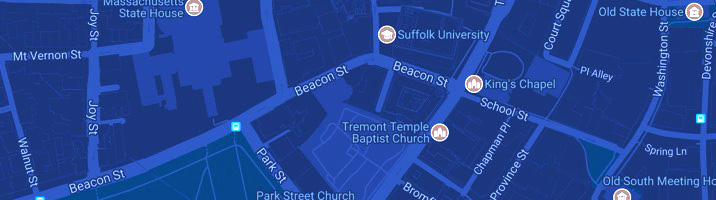Best Practices for Online Tutoring
- When making a tutoring appointment (whether via phone, in person, or online), you will have the option to select the “Online Tutoring Services” location. This location enables you to have a remote tutoring session via a laptop, desktop computer, or tablet. You do not need to be in the CLAS (or even on campus) to have an online tutoring session-you just need an internet connection and appropriate device.
- Please be advised that while a wide range of subjects (including writing) are available for online tutoring, not all subjects that CLAS can tutor are available at this time.
- When setting up an online tutoring appointment, please be sure to provide your email address. This is fundamental for your tutor to be able to set up the online session.
- A day or so before your scheduled online tutoring session, you will receive an email from your tutor with basic instructions and a request for you to send them whatever materials you would like to work on during your session. All materials must be converted to a PDF document when possible. Your tutor will be able to upload materials to the online platform during the session, but you will not. Please send your paper, problem set, notes, etc. in response to that email.
- While tutors cannot directly work on your materials, they will be able to upload them to the online platform so that you can both view the same materials and work through the concepts together. Please be advised that in the system we utilize (Canvas), you cannot save changes, so you should utilize screen shots or take your own notes during the session.
- In this email, your tutor will also send you a link that allows you to join the remote tutoring session. Each link is unique to your specific session and will only work within your scheduled timeframe. A few minutes before your session is set to begin, please click on this link and log into the session. Please be sure to enable the microphone and camera feature to effectively communicate with your tutor.
- Please be advised that all of CLAS’s tutoring and academic honesty policies are in effect during online tutoring sessions. More information on these policies are available.
- If you are using the microphone on your computer (and not a headset), you need to be directly in front of it so the other party can hear you.
- It is strongly advised that you use a laptop or desktop computer and not a mobile device.
- Please keep in mind that with any technology, there may be unforeseeable technical difficulties during your session. If the session suddenly cuts off before its scheduled end, the screen freezes, etc., please be patient and stay in the session. The tutor will work to rectify this issue and reconnect with you in a timely manner. It’s helpful to have your email up so the tutor can communicate with you via email during any technical difficulties if need be. There is also a chat function available within the system.
- Each session will be held to its scheduled timeframe (30 minutes or an hour). Once your tutor has wrapped up your session, please log out of the system.