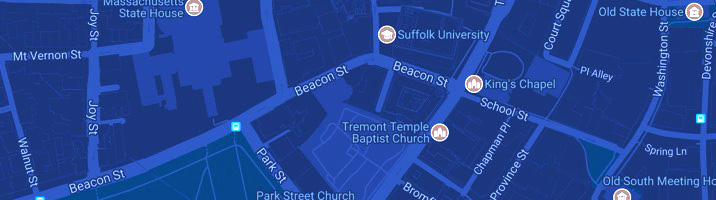Request Shipment of Documents
To request express mailing of your documents, go to the eShipGlobal website and fill out the required information.
You must use the website provided above—do not go through the DHL or FedEx website directly. If you choose this option, all communication will go through the eShipGlobal service, who will notify us that you are requesting your I-20 to be sent by express mail.
If you use this service, you will be required to create your own user name and password in order to create an account. To request shipment, you will need your Suffolk student ID number, mailing address, email address, phone number, and credit card information. You may request shipment either to your foreign address or to a U.S. contact address. If your I-20 will be sent to a U.S. contact address, please include the name of the person who lives at that address. Please pay close attention to the information submitted, as errors in the credit card information or submitting incorrect or incomplete address information will result in a delay in the mailing of your I-20. If you experience any difficulty in registering and processing the shipment, please use the “Help” link in the site for step-by-step instructions.