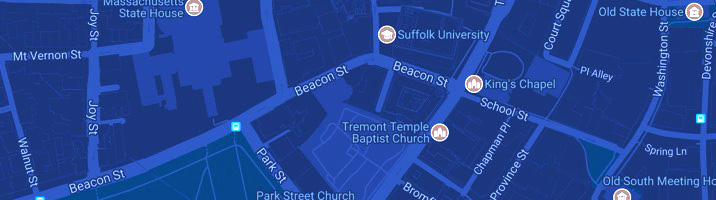New Vendor Tax Form Requirements
A completed tax form is required for all new suppliers. The Create Supplier Request in Workday task requires the upload of the appropriate tax form to complete the process. For this purpose, a supplier is defined as any person or organization being paid from Accounts Payable. Students (regardless of whether they are also employees/work study) are subject to this requirement when acting as Independent Contractors.
The required tax form(s) are as follows:
- For a person or organization that has a US tax ID (a Social Security number or Employer Identification Number) the required form is a W-9 [PDF] that must be signed. (W-9 Instructions [PDF])
- For a foreign individual payee who performs a service within the US, a W8BEN form [PDF] and a Foreign National Information Form (FNIF) [PDF] are required along with other documentation as noted as such on the FNIF. Here are the instructions for the W8BEN [PDF] for your convenience. Here are the instructions for the FNIF [DOC] for your convenience. These forms are required each time work is performed as the Visa status may have changed.
- Please note: depending on Visa and tax status of the payee, the IRS may require Suffolk University to withhold (and remit to the IRS) up to 30 percent of the payment.
- For a foreign individual who performs a service outside of the US, a W8BEN [PDF] is required. The only portions that need to be completed are lines 1-6, line 10 and sign the form. On line 10 of the form next to the percent (%) sign the payee should put in 0 (zero). Also on line 10 after ‘Explain the reasons….’ the payee should type in “all work performed in (insert country other than US), no work performed in US”.
- For a foreign entity payee who performs a service or supplies goods inside of the US, a W8BEN-E form [PDF] is required.
- For a foreign entity payee who performs a service outside of the US, a W8BEN-E form [PDF] is required. The only portions that need to be completed are line 1-4, lines 6-9, line 15 and sign the last page. On line 15 of the form next to the percent (%) sign the payee should put in 0 (zero). Also on line 15 after ‘Explain the reasons….’ the payee should type in “all work performed in (insert country other than US), no work performed in US”.
If the payment is for reimbursement of expenses only, it will not be processed as taxable.