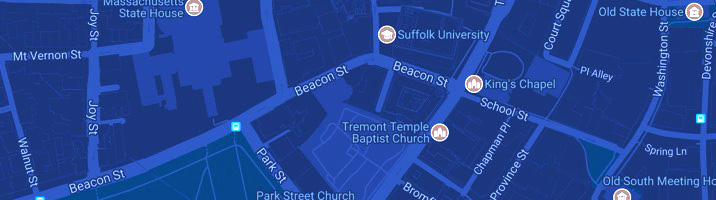Information for Faculty
We encourage you as a faculty member to consider us as much a resource as we are to students in providing accommodation support for your classes. All faculty at Suffolk University should review and be aware of the following rights and responsibilities related to students requiring accommodations.
Faculty Rights and Responsibilities
Rights
- Classroom Behavior: All University students must adhere to the University code of conduct regardless of whether they have a disability. Infractions of this code should be directed to the Office of Student Affairs, located at 73 Tremont, 12th floor.
- Challenge Accommodations: Reasonable accommodations are based upon the student’s diagnostic documentation, functional limitations caused by the disability, and individual circumstances. In some situations the requested accommodations may not be appropriate for the course. A faculty member has the right to challenge an accommodation request if they believe the student is not qualified, the accommodation would result in a fundamental alteration of the program, or the accommodation would impose an undue administrative burden. Faculty should contact the Office of Disability Services (ODS) as soon as they have cause for concern that an accommodation is not appropriate. ODS will work with the faculty member to determine if that is the case and, if so, provide alternative accommodations to the student.
Faculty can call ODS at 617-573-8034 or email the office at [email protected].
Responsibilities
- Shared Responsibility: As employees of the University who have compliance obligations under federal laws, it is the responsibility of faculty members to assume a shared responsibility in providing reasonable accommodations for students with disabilities.
- Referral: If a faculty member is notified by a student that they have a disability or if the student brings a medical statement to the instructor, it is the faculty member’s responsibility to refer that student to the Office of Disability Services. If an instructor notices that a student is not performing up to standards and suspects there might be a disability impacting their learning, they may also refer the student. However, the instructor should not make assumptions about whether a disability exists and should not discriminate against the student on the basis of any perceived disability. For assistance with making a referral, please contact the Office of Disability Services.
- Disability Accommodation Letter: Faculty should receive a letter from the Office of Disability Services verifying the student is eligible for accommodation(s) based on a disability. Faculty are not to provide academic adjustments unless they receive a letter from the Office of Disability Services certifying the student is qualified to receive services and the nature of the accommodations. Once faculty do receive an accommodation letter from a student, they are obligated to provide the accommodations listed in that letter for the student. Students may choose when to give their accommodation letters to faculty; there is no time limit for doing so within the semester. However; accommodations are not retroactive and the guidelines for activating each accommodation should be followed. Any questions about accommodations should be directed to the Office of Disability Services.
For additional information regarding the accommodation letter, please view the following video:
- Exam Accommodations: Exam accommodations apply to an exam, quiz, or test that an instructor chooses to give to his/her students. Exam accommodations are not limited to just those exams listed on the course syllabus, but also include any assessment done spontaneously or planned but not announced to the class. Faculty should contact the Office of Disability Services to best plan for how to accommodate students in these unplanned circumstances.
- Syllabus Statement: Each course syllabus should contain a statement to ensure that Suffolk is in compliance with the law and that students are aware of the services provided to them.
For up-to-date syllabus language regarding ODS, please visit the Course Syllabus page.
Confidentiality
Students with disabilities are protected under FERPA and the Americans with Disabilities Act civil rights laws. At no time should faculty make any statements or implications that the student is any different from the general student population. Faculty should also not share knowledge of a student’s disability or accommodations with any other faculty or staff unless written or verbal permission is received from the student to do so.
Students own the right to disclose their relationship with ODS, their accommodations, and information about their disability. To use accommodations in your course, students must disclose that they are registered with ODS and provide an accommodation letter that outlines their granted accommodations. In most cases, students are not required to disclose information pertaining to their disability, though at times, they may choose to do so. Maintaining the confidentiality of any disability and accommodation-related information is critical. For questions, or support with this, faculty are encouraged to contact the student’s service provider (listed on the accommodation letter).
Quick Tips
Be an Ally/Be an Accomplice: You are a wonderful resource for your students! You are also in a unique position to challenge stigma, confront ableism, and model good practices. An ally is someone who listens, provides empathetic support, and strives to provide an accessible learning environment. An accomplice is someone who partners with students and campus partners to affect change. We encourage all faculty to participate in learning opportunities, such as our Disability as Diversity training program, or the Ambassadors for Inclusion program.
Appropriate language (person-first and identity-first language). A disability is just a part of who a person is and is probably not the main thing that defines them. We use people-first language such as a "student with a mental illness," a "person with CP," "students with disabilities," NOT "disabled students," "the learning disabled," "the mentally ill." Encourage all of your students to do the same and to recognize the difference.
In some cases, identity-first language is preferred. For example, identity-first language is the accepted language for communicating with members of the Deaf community. We use identity-first language such as “Deaf student.” The accepted language for a student with a hearing loss is “Hard of Hearing.” Some members of the Autism community prefer identity-first language, such as “Autistic student,” while other may prefer person-first language, such as “student with Autism.” It is important to recognize the way a student with a disability chooses to identify. When in doubt, the best way is to follow the student’s lead!
Treat students with disabilities as you would anyone else: They still must do your class assignments and tests, do their reading, and be graded by the same criteria that you do others. They must take responsibility for coming to school and meeting the requirements that go with an undergraduate or graduate education.
Collaborate with your students: Early in the semester, meet with students individually to discuss their accommodation needs. They usually know best from their experience what is needed.
Do's and Don'ts
| Do's | Don’ts |
| Make class syllabus available to students during registration period so that students might get texts in electronic format. | Do not announce to the class that a student has a disability. Speak to the student privately. |
| Begin class with a review of the previous lecture and an overview of topics to be covered that day. At the conclusion of the lecture, summarize key points. | Do not ask the student for documentation other than the Disability Verification Letter from the Office of Disability Services. |
| Highlight major concepts and terminology both orally and visually. | If the student has an interpreter, do not speak only to the interpreter. Speak directly to the student. |
| Speak directly to students; use gestures and natural expressions to convey further meaning. Be concise and avoid double negatives. | Do not use a grading standard that is any different from the rest of the class. |
| Offer alternative ways to participate in your course (writing down thoughts, speaking in class, emailing you after class). | Do not give students with disabilities an advantage or disadvantage over the rest of the class; the idea of the law is to give equal access or equal opportunity provided through reasonable accommodations. |
| Make available handouts in alternative formats if needed (e.g., 18 pt. font instead of 12 pt.). | Do not assume a student cannot do something. Ask them if they can see the board or if they would like help with a task. |
| Provide timelines for long-range assignments. | Use excessive auditory and visual aids. |
| Encourage students to seek assistance during your office hours and to use campus support services. | |
| Give sample test questions; explain what constitutes a good answer and why. | |
| Give assignments both orally and in written form; be available for clarification. |
When considering the learning styles of all of your students you will quickly recognize that no two students learn alike regardless of whether or not they have a disability. By diversifying your instruction you can effectively engage a wider array of learners, including those with disabilities.Diversifying your instruction is also common referred to the Universal Course Design (UCD) approach. UCD is constructing college courses—including course curriculum, instruction, assessment and the environment—to be usable by all students, to the greatest extent possible, without the need for accommodations.
Learn more about UCD:
Curriculum Design [PDF]
Instruction [PDF]
Assessment [PDF]
Environment [PDF]
Example of a UCD syllabus [PDF]
For assistance with any of these strategies, contact Andrew Cioffi.
Suffolk University offers online and hybrid courses for its students. Online and hybrid learning is a wonderful way for students to engage with course material at their own pace with classroom guidance from an instructor.
When designing an online or hybrid course it is important to keep in mind the importance of providing equal access to your course materials to all of your students. Each faculty member has access to a self-paced course to help develop accessible course content from the start. The course is in their Canvas site titled "Making Online Courses ADA Compliant." The following documents have been created to help you plan, develop and implement your materials in a fully accessible manner.
Send us an email or give us a call at: 617-573-8034 to schedule a time to meet.
Planning an accessible course [PDF]
Check list for creating accessible hybrids [DOC]
Creating accessible Word documents [DOC]
Creating accessible PowerPoint documents [PPT]
Creating accessible Excel documents [XLS]
Creating accessible PDF documents [PDF]
Creating accessible videos [PDF]
Checking the accessibility of a website [PDF]
Making your iTunes U videos accessible [PDF]
Creating accessible iBooks