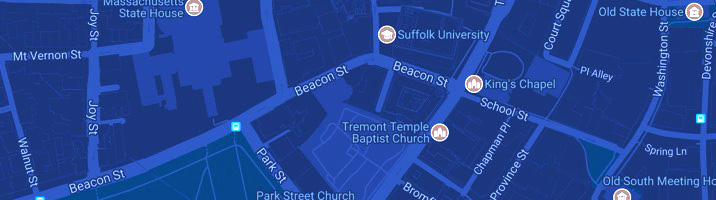Procurement Policy & Procedure: Vetting Software
Procurement Policy and Procedure Vetting Software
Policy and Purpose
The following process is designed to ensure that any Electronic and Information Technology (EIT) product considered for purchase by Suffolk faculty or staff is evaluated in regards to whether or not it is accessible to people with disabilities. The process for vetting EIT products for accessibility will be shared by both a representative from the Office of Disability Services and Instructional Technology. Together they will determine whether or not Suffolk should proceed with purchasing the product.
Process for vetting a product for accessibility
- Determine if the vendor has an accessibility statement. This may be done by contacting the vendor, reviewing their website or brochure.
- Determine if there is a contact at the vendor who deals with access issues for people with disability. Secure their contact information. Ask how they evaluate and influence the accessibility of their product.
- Ask the vendor if they have filled out a VPAT (Voluntary Product Accessibility Template). Keep in mind that the VPAT is filled out by the vendor and may be influenced one way or another. (See Appendix 1)
- Review the VPAT and communicate with the vendor about any identified known issues. Ask for next steps and timelines for fixing those issues.
- Secure a testing site from the vendor to run in house tests.
- Require a Suffolk professional or student proficient with a screen reader, to test the usability and accessibility of the product. Pay particular attention to the student touch points of the product.
- Ask the vendor if the product meets the WCAG 2.1 AA technical standards. If the vendor does not know, run a test using WebAIM or run the test in house. (See Appendix 2).
- Summarize the findings from the vendor contact information, VPAT and self-test (see an example below). (See Appendix 3)
- Submit this report to the Working Group exploring this product. Be willing to demonstrate areas of concern if needed.
Products that are compliant
It is expected that products that are compliant will be able to meet the standards expressed in Appendix 3. This language should be included in all RFPs, RFIs, and in requests made by Suffolk employees to vendors for product assessment information during the IT Governance Discovery process.
Exception Status for products that do not meet compliance
If person(s) responsible for evaluating the accessibility of the product determines that it is not in compliance with the standards outlined in the process, an exception may be granted for a period of two years provided that the vendor:
- Develops a roadmap to conformance (See Appendix 6);
- Identifies interim workaround solutions;
- And demonstrates a good faith effort to address the compliance issues that this process has identified.
At the end of the two year exception period, the University reserves the right to terminate the contract if the terms of the Exception Status are not satisfied with no penalty to the university.
Exemption Status for products unable to meet Suffolk’s compliance policy
The University will make a good faith effort to procure accessible technologies. In the event that an alternative product or workaround fundamentally alters program standards, an exemption may be granted with the approval of the Access Procurement Committee. The Access Procurement Committee consists of the Provost, the Chief Information Officer, the Director of Disability Services, the Program Director (of the program requesting the purchase) and a representative from General Counsel.
Appendix 1: Definitions
“Electronic and information technology” or “EIT” includes information technology and any equipment or interconnected system or subsystem of equipment that is used in the creation, conversion, or duplication of data or information. The term electronic and information technology includes, but is not limited to, telecommunications products (such as telephones), information kiosks, Automated Teller Machines (ATMs) and transaction machines, internet and intranet websites, electronic books and electronic book reading systems, search engines and databases, course management systems, classroom technology and multimedia, personal response systems (“clickers”), and office equipment such as classroom podiums, copiers and fax machines.
“Information technology” means any equipment or interconnected system or subsystem of equipment, that is used in the automatic acquisition, storage, manipulation, management, movement, control, display, switching, interchange, transmission, or reception of data or information. The term information technology includes computers, ancillary equipment, software, firmware and similar procedures, services (including support services), and related resources.
(Courtesy of The Pennsylvania State University, Docket #03-11-2020)
Appendix 2: Sample language for vendor self-report
- Are all interfaces (both for administrators and end-users) that are part of your product compliant with Section 508 of the Rehabilitation Act of 1973, as amended, and/or WCAG 2.1 AA?
- Please describe your accessibility conformance testing process.
- Describe your understanding of different disabled user groups.
- Who will pay to remediate any necessary accessibility fixes after purchase?
- Provide a completed Voluntary Product Accessibility Template (VPAT) for your product.
- If your product is not fully accessible, do you have a roadmap to make your product fully compliant? If so, please include your roadmap and associated timeline.
(Courtesy of Susan Cullen of the Cal State Chancellor's Office)
Appendix 3: WCAG 2.1 AA Access Standards for Procuring Technology
Guideline 1.1: Text Alternatives: Provide text alternatives for any non-text content
| Success Criteria | Recommendations |
|---|---|
| Non-Text Content |
|
Guideline 1.2: Time-based Media: Provide alternatives for time-based media
| Success Criteria | Recommendations |
|---|---|
| Prerecorded Audio-only and Video-only |
|
| Captions (Prerecorded) |
|
| Audio Description or Media Alternative (Prerecorded) |
|
Guideline 1.3: Adaptable: Create content that can be presented in different ways (e.g., simpler layout) without losing information or structure
| Success Criteria | Recommendations |
|---|---|
| Info and Relationships |
|
| Meaningful Sequence |
|
| Sensory Characteristics |
|
Guideline 1.4: Distinguishable: Make it easier for users to see and hear content including separating foreground from background
| Success Criteria | Recommendations |
|---|---|
| Use of Color |
|
| Audio Control |
|
Guideline 2.1Keyboard Accessible: Make all functionality available from a keyboard
| Success Criteria | Recommendations |
|---|---|
| Keyboard |
|
| No Keyboard Trap |
|
Guideline 2.2: Enough Time: Provide users enough time to read and use content
| Success Criteria | Recommendations |
|---|---|
| Timing Adjustable |
|
| Pause, Stop, Hide |
|
Guideline 2.3: Seizures: Do not design content in a way that is known to cause seizures
| Success Criteria | Recommendations |
|---|---|
| Three Flashes or Below Threshold |
|
Guideline 2.4: Navigable: Provide ways to help users navigate, find content, and determine where they are
| Success Criteria | Recommendations |
|---|---|
| Bypass Blocks |
|
| Page Titled |
|
| Focus Order |
|
| Link Purpose (In Context) |
|
Guideline 3.1: Readable: Make text content readable and understandable
| Success Criteria |
Recommendations |
|---|---|
| Language of Page |
|
Guideline 3.2: Predictable: Make Web pages appear and operate in predictable ways
| Success Criteria | Recommendations |
|---|---|
| On Focus |
|
| On Input |
|
Guideline 3.3: Input Assistance: Help users avoid and correct mistakes
| Success Criteria | Recommendations |
|---|---|
| Error Identification |
|
| Labels or Instructions |
|
Guideline 4.1: Compatible: Maximize compatibility with current and future user agents, including assistive technologies
| Success Criteria | Recommendations |
|---|---|
| Parsing |
|
| Name, Role, Value |
|
Appendix 4: An Example of Summary Findings
- Product name: GradesFirst Accessibility Test
- Department requesting the product: Division of Student Success
- Overview of the product: GradesFirst is a workflow software that enables colleges and universities to identify, engage, and support at-risk students. It is a 100% web-based system that include features such as: early alerts, progress reporting, advising center management, tutor management, appointment scheduling, a communication center for email and text messaging, assignment tracking, attendance monitoring, study hall monitoring and reporting.
- Does the product have an accessibility statement? (If yes, include it here): No
- Is there an accessibility contact person at the vendor? No.
a. If there is a contact, provide their name, phone number, email: - Does the product have a VPAT? No
a. If yes, include the VPAT report here: - Name of the Suffolk University staff and/or student who tested the product: Michael Connor
- Summary of Suffolk University Testing: JAWs screen reader, Android’s TalkBack screen reader, and Apple’s VoiceOver screen reader were used to perform the accessibility check. The following graph is the findings of the accessibility check.
| Content | Issue |
|---|---|
| Every Page | Bottom of every page there is an “empty container” |
| Main Menu Bar | Menu tab reads each link twice |
| Conversation Page | Messages are read as one. There is no break before the next message and no indication that you moved onto the next message |
| Calendar Page | Subscriptions tab is “invisible,” the screen reader reads right over it |
Appendix 5: Sample language for bid document regarding Exception Status
Company represents and warrants that the products and services it proposes to provide pursuant to this RFP are currently in compliance with all applicable Federal disabilities laws and regulations, including without limitation the accessibility requirements of Section 508 of the Rehabilitation Act of 1973, as amended (29 U.S.C. 794d), and its implementing regulations set forth at Title 36, Code of Federal Regulations, Part 1194. Company acknowledges and agrees that it will be required to promptly respond to, resolve and remediate any complaint regarding accessibility of its products or services in a timely manner and provide an updated version to Customer at no cost. Company further agrees to indemnify and hold harmless Customer from any claims arising out of its failure to comply with the requirements of such disability laws and regulations. Failure to comply shall be grounds for rejection of Company’s response.
(Courtesy of Paul Paire of Temple University’s Computer Services)
Appendix 6: Sample Accessibility Roadmap Template
(Modified from template provided by Paul Paire of Temple University)
Suffolk University is committed to ensuring that electronic information technologies (EITs) that it creates or provides in conducting its activities are accessible in accordance with applicable law (including Sections 504 and 508 of the Rehabilitation Act of 1973, as amended, and the Americans with Disabilities Act of 1990, as amended.) In addition, Suffolk University prefers that web based content adhere to WCAG 2.1 level AA Access Standards. Consequently, Suffolk University requires that all EIT purchases are reviewed to determine if the technology can be used by persons with disabilities. If an item is not fully accessible to individuals with disabilities, then Suffolk University is committed to providing, with guidance from the vendor, reasonable workarounds or accommodations that may be necessary until the vendor has resolved accessibility issues.
Instructions for Vendors
Suffolk University encourages its vendors to create fully accessible products, even though it may be a lengthy process. This template is provided so vendors can document any accessibility issues their product currently has, and to indicate their plans for addressing these issues in future releases. If you haven't already done so, completing a Voluntary Product Accessibility Template (VPAT) will help you identify any accessibility issues your product may have, so that you can more readily complete this roadmap. For information on how to complete a VPAT, we recommend using the CSU Guide to Completing the Voluntary Product Evaluation Template (VPAT).
If you prefer to hire an outside agency to test your product for accessibility, we recommend that you Google “508 accessibility consultant” to find a consultant.
Vendor/Product Information
- Vendor Name
- Product Name & Version
- Completion Date
- Contact Name
- Contact Email or Phone
Remediation Roadmap
| List all accessibility issues individually (issues identified on the product's VPAT, or ascertained from other sources.) | Please use one of the following: Issue resolved Remediation In progress Under investigation Issue will not be fixed Issue will be fixed according to remediation timeline | Anticipated date when the issue will be resolved. | For impacted users, list any solutions that will allow them to work around this issue. | Provide details/description regarding the issue |
| Example: Does not support full keyboard access to all functions. | Issue will be fixed according to remediation timeline | Q3, 2015 release (v1.2) | The toolbars will be re-written to provide keyboard equivalents for all functions. |
Additional Information
Provide any additional information regarding accessibility plans.