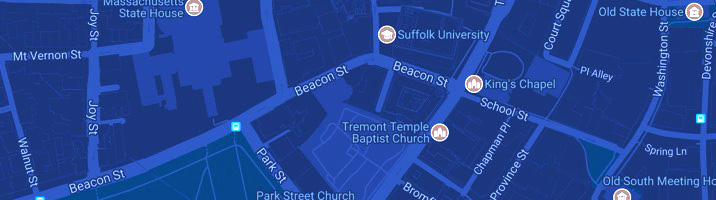New Students
It’s time now to prepare for the upcoming semester by first reviewing the next steps that were outlined by Graduate Admission. Return to this page to review additional steps outlined for you below.
If you have not yet confirmed your enrollment, you must first submit your enrollment deposit by logging into your application portal.
Get Ready for Grad School
Prepare academically and professionally for your program and hit the ground running on the first day of classes. These resources will provide you with multiple preparation tools that best fit your needs and can help build your confidence to succeed in your graduate degree program.
Next Steps
Register for New Graduate Student Orientation
The College of Arts & Sciences hosts graduate student orientation each fall and spring. All new students are required to attend. Orientation welcomes you to the College of Arts & Sciences graduate student community. You will collect a wealth of additional information that will serve you throughout your Suffolk experience.
Registration and additional event information are sent via your application portal.
Along with orientation, new students are required to complete an asynchronous online course within the first few weeks of the semester. New students are invited to this course via their Suffolk University email address.
Explore Your Financial Aid Opportunities
Suffolk University offers various scholarships and fellowship opportunities, both full-time and part-time, to qualified graduate students. Sources of financial aid include federal and state government, institutional programs, and other agencies. Suffolk University is pleased to participate in the Yellow Ribbon program for Veterans and their family members.
All applicants, including international students, are automatically considered for merit-based aid at the time of admission. Merit scholarships are competitive and limited. To receive maximum consideration, you should meet all published admission deadlines.
You can access and track your financial aid and scholarship information in Workday Student. For more information on financial aid, scholarships, and your financial aid counselor, visit the Office of Student Financial Services.
Connect with your Graduate Program Director
Once you have received your admission letter, reach out to your Graduate Program Director. Graduate Program Directors can assist with any questions regarding your program of study, course registration, and program requirements.
Be Aware of Your Enrollment Status
Enrollment status is dependent on the number of registered credits you take within a given semester. You must be registered for at least 12 credits per semester to be considered full-time (and maximum of 15 credits*). Anything less than 12 credits per semester is considered part-time. If you need to take more than 15 credits in a given semester, contact your graduate program advisor to learn more about the excess course petition process.
- *With the exception of the Medical Dosimetry and Mental Health Counseling programs
Changes in your enrollment status may affect your financial aid. If your plans change after your financial aid award has been determined, please contact the Student Financial Services Office as soon as possible.
During the fall and spring semesters, if you are enrolled as full-time you will be charged a per-semester rate based on 12 credits, anything over 12 credits you are charged the excess per credit rate (except for Mental Health Counseling where full-time is 15 credits).
If you are enrolled part-time, you will be charged on a per-credit rate.
During the summer, tuition is charged at the per-credit tuition rate.
International students are required to maintain full-time status. For any exceptions, you must obtain special permission from the International Student Services Office prior to reducing your course load.
Course Waiver Policies
In some instances, you may qualify to waive certain courses within your degree program.
To determine if you meet the requirements for a course waiver or if you may be eligible, please contact your Program Director directly.
Access Your Suffolk Email and Workday Student Account
You are issued a Suffolk University email account and given access to your Workday Student account once your deposit is received and your enrollment is confirmed.
Any email sent from Suffolk departments, or individual faculty and staff, will be sent to your Suffolk email account, so make sure to check your email so you don’t miss important information, deadlines, and events. If you need assistance accessing your Suffolk email account, or confirmed your enrollment over two weeks ago but have not received information about your email, contact the IT Service Desk by email or by phone at 617-557-2000.
Initially you will receive a user ID and temporary password. The temporary password must be updated immediately. Please review the password policy for details. You can also manage your email by configuring outlook, setting up your mobile device/tablet, or forwarding your Suffolk email to an external address. To access your email account online, go to our email page.
Log in to Workday Student
It is important that you familiarize yourself with logging on and navigating Workday Student.
For login issues, or if you forgot your username and password, please contact the IT Service Desk by email or by phone at 617-557-2000.
For information about the IT Service Desk hours and location, please review our website.
Search and Register for Classes
The university has a Pre-Registration Period when courses are searchable and can be placed on your registration wish list. This period is typically two weeks prior to the Graduate Priority Registration date. You are encouraged to register as close to the Graduate Priority Registration date as possible to ensure your first choice of courses. Pre-registration and Graduate Priority Registration dates can be found on the academic calendar.
To register for classes, log in to your Workday Student Account. Detailed information is available on the University Registrar Office’s Graduate Registration page, where you'll find instructions for how to add classes to your wishlist, register for classes, receive registration approval, add/drop schedules, semester course load information, and various registration forms.
Always consult your Program Director, Faculty Advisor, and/or Program Evaluation to better understand your program requirements. If you need help logging into the My Suffolk portal, contact the IT Help Desk by email or by phone at 617-557-2000. If you have questions or issues with registering, you can also contact the University Registrar Office.
Pay for Courses
Student Account Services will provide you with information about tuition and fees, payment due dates, billing FAQs, payment plans, and managing your online e-bill. SU Pay is a billing and payment gateway that allows you to view real-time tuition statements and make payments online. It also enables you to sign up for semester-based payment plans as well as authorize other users to view your account.
If you have any questions or concerns regarding your tuition and finances, you can contact Student Account Services.
Order Your Textbooks
Once you register for courses through the My Suffolk portal, you’ll be able to purchase books or other course materials.
Please note that required books/course materials may not be announced upon course registration. Faculty will make books/course materials available closer to the start of the semester through the bookstore website, Canvas, and your syllabus.
Submit Your Health Insurance Waiver
Massachusetts state law requires immunization and health insurance for all full-time students and international students. Detailed information can be found in the Counseling, Health, and Wellness’s webpage, and the Student Health Portal. Students who already have valid insurance can submit a waiver request.
Get Your Student ID
Students must carry ID cards at all times. Your Ram Card is your Suffolk ID and is required to access Suffolk University buildings and events, to print on campus, pay for eligible purchases on and off campus, and may qualify you for discounts at surrounding retailers.
Explore participating locations where you can use your Ram Card
Suffolk students and staff can utilize the GET Mobile App to access accounts, add funds, upload their ID photo, and check balances associated with their Ram Card. Users can also report their card as lost or stolen.
Once your photo has been accepted, you can obtain your Suffolk ID card at one of the following security offices:
- Samia Hall Lobby (20 Somerset St. Boston, MA)
- Sargent Hall Security Office on first floor (120 Tremont St. Boston, MA)
To verify your status, you must present a copy of your registration and a valid, government issued picture ID. ID cards are available Monday through Sunday, 7 a.m. - 11 p.m. There is no cost for the ID card, but a replacement fee of $25 will be assessed for lost cards.
Learn more about Security Access and ID cards
Learn more about your Ram Card
Contact Campus Card Services with any questions or concerns regarding your Ram Card
Complete E-Checkin
Suffolk University’s e-Checkin process is a quick and easy way to keep students safe and informed. The University requires all students to provide accurate contact information annually so that in the unlikely case of a student or Suffolk emergency, students can be immediately reached. Complete the e-Checkin process in Workday Student, or visit the e-Checkin instructions.
As You Begin Your Classes: Understand Plagiarism and Its Consequences
Suffolk University expects all students to be responsible individuals with high standards of conduct. Learn more about university policies and expectations to ensure your success.