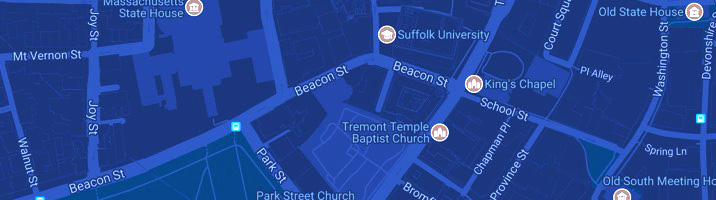Distance Education Resources
Consult the resources below to get a sense of general tips and strategies for distance education. Keep in mind that interactive exercises, such as polling and breakout rooms, are encouraged in order to maintain student engagement. Lecturing alone is discouraged in an online environment. For help specific to your class and needs, contact your law library distance learning liaison, who can provide resources, help you practice with Zoom, and direct you to other offices as needed. Click on an author’s name or the article’s title to be taken to the article or webpage from which the tip comes.
Distance Education Weekly Tips
Distance Education Training Cheat Sheets
Faculty Checklist for Distance Education Success with Zoom (MS Word document)
Top Picks
- Suffolk Center for Teaching and Scholarly Excellence, Guidelines for Remote Teaching (2020)(opens as a PDF).
- Lillian Corbin & Lisa Bugden, Online Teaching: The Importance of Pedagogy, Place and Presence in Legal Education, 28 Legal Educ. Rev. 1 (2018).
- Margaret Ryznar & Yvonne Dutton, Lighting A Fire: The Power of Intrinsic Motivation in Online Teaching, Syracuse L. Rev. (forthcoming in 2020).
- Flower Darby, How to Be a Better Online Teacher, Chron. Higher Educ. (Apr. 17, 2019).
- Best Practice Recommendations of Distance Learning for Legal Education 2.0 (2016)(opens as PDF).
- Seth C. Oranburg, Distance Education in the Time of Coronavirus: Quick and Easy Strategies for Professors, Duquesne University School of Law Research Paper No. 2020-02.
- 13-minute video of the main points in this essay
- Emily Boudreu, A Place of (Remote) Belonging, Harvard Graduate School of Education (April 1, 2020).
Course Content/Course Organization
- Make sure that the course is organized intuitively; this is more important for online education, where students are interacting with modules and different kinds of media (Chron. Higher Ed.). Once familiar with whatever learning management platform will be used, start by creating folders to organize the content. Whether you organize by day, week, or lesson depends on how you want students to engage with the material (Oranburg, 2020).
- Be mindful of how to use discussion boards. Students often dislike posting to discussion boards because they feel pressure to be original and creative. To combat this, consider locking students’ ability to see other posts until they have submitted their own. Consider framing the discussion post as an opportunity to support an argument. Breaking down the discussion boards into smaller groups can also facilitate discussion better than having one discussion board for the entire class (Lipton, 2020).
- Use self-directed learning tools, like CALI, to supplement in-class instruction (Corbin & Bugden, 2018).
- Use online learning to mimic what attorneys do in real life (e.g., working on a document remotely) (Lipton, 2020).
- Use announcement tools to keep students informed about assignments, upcoming deadlines, etc. (Oranburg, 2020).
- Include learning objectives with each learning module (Dutton & Mohapatra, 2020).
Instruction, Engagement and Interaction
- Focus on “active learning” to maintain student engagement: spurts of discussion; collaboration; video and audio clips; hands- on exercises with text; and brief video lectures. (7 Guidelines for Effective Teaching Online, 2017).
- Make sure that lectures are concise; one source recommends up to 50 minutes (Corbin & Bugden, 2018). Another source states that recorded lectures should be no more than 10 – 20 minutes. Using shorter recorded lectures not only makes it easier for students to pay attention, but it allows students to more easily locate material for review (Dutton & Mohapatra, 2020). Students prefer these short lecture videos “chunked” by topic (Lipton, 2020).
- For asynchronous recordings, consider a program like Powtoon that lets you record short animations (Corbin & Bugden, 2018).
- Have students maintain reflective blogs based on class materials (Corbin & Bugden, 2018).
- Use the “raise hand” tool on Zoom to encourage participation (Corbin & Bugden, 2018).
- Conduct student brainstorming sessions in class and add ideas to Zoom whiteboard (Corbin & Bugden, 2018).
- Use Zoom breakout rooms for group discussion (Corbin & Bugden, 2018).
- Use relevant YouTube clips to illustrate points of law (Ryznar & Dutton, 2019).
- Use online polls during class to keep students engaged (Lipton, 2020).
- Consider making sure that subsequent modules are “locked” so that students cannot access them until completing an earlier module; this can provide motivation to complete modules in a timely manner (Lipton, 2020).
- Embrace the benefits of group learning through roleplaying activities, peer editing, and legal research exercises (Swift, 2018).
- Consider using a moderated chat, which allows one person to have primary audio control, and additional participants to participate by indicating their interest in speaking (“raise a hand” protocols that signal a moderator to turn on a particular participants channel) or allow textual comments to be submitted in side channels (e.g., a text box on a web page that accompanies the call where students post questions that are then responded to by the moderator or professor)(Best Practices Recommendations on Distance Learning 2.0, 2016 (opens as PDF)).
- “Vlogging” students can submit video blogs and faculty and students may then submit comments (Best Practices Recommendations on Distance Learning 2.0, 2016 (opens as PDF)).
- For live (synchronous) classes, assignments should be due before live classes to ensure students are prepared to discuss the topic online (Oranburg, 2020).
- Active learning experiences (e.g., writing) should be required of students after receiving passive online content (e.g., videos) to improve understanding (Oranburg, 2020).
- Use voiceover PowerPoint slides to easily record video lectures (Oranburg, 2020).
- Use weekly video recaps to: provide a summary of the previous week’s topic; address, any learning issues identified in the previous week’s work; and gave a snapshot of what is expected in the coming week (Callison, 2020).
Assessment
- Take advantage of the asynchronous format to offer assignments which provide immediate feedback to students (e.g., Canvas quizzes or CALI exercises) (Dutton & Mohapatra, 2020). Bar-style questions could be used. (Corbin & Bugden, 2018) (Lipton, 2020). You can use multiple choice questions to assess students understand of cases (e.g., “What was the holding here?”) and provide four answers to assess their comprehension (Swift, 2018).
- Have students provide summaries of cases and receive feedback from professor and/or classmates (Corbin & Bugden, 2018).
- Use Zoom breakout rooms with students where they apply rules to hypotheticals (Corbin & Bugden, 2018).
- Embrace multi-media assignments, like student-produced slides
(7 Guidelines for Effective Teaching Online, 2017). Have students research a legal problem or policy issue of their choosing and then present research (Corbin & Bugden, 2018). - Automatically track student participation for assessment purposes when using online modules (Lipton, 2020).
- Consider using ungraded assessments of a manageable difficulty level to motivate students throughout the semester (Ryznar & Dutton, 2019).
Recommended Tech Tools
Assessment
- CALI: assign subject-specific lessons which include immediate feedback for students; take a mini-course for online teaching. Contact your law library distance learning liaison for a CALI code.
- OneDrive (supported by Suffolk): host and share files with students, edit Word docs/Excel/Powerpoint files in your web browser – can share and edit files with students in class
- Powtoon: make short animated presentations and explainer videos
- Socrative: initiate formative assessments through quizzes, quick question polls, and more
- Polling tools: Zoom or Poll Everywhere (both supported by Suffolk)
Collaboration
- Backchanel chat: easily control and moderate your classroom discussions in real time
- Flipgripd: an online video sharing platform in grid format where you can create icebreakers, add weekly reflections, and more.
- Mahara: ePortfolios, it can be used to create collections of artifacts to share with fellow students, peers, family and friends, to present to potential employers and to complete applications of research funding.
- Padlet: create a digital bulletin board with post-its – can use for class brainstorming sessions,
- Teaching Online Pedagogical Repository, University of Central Florida: includes guidance developing course content, interactive exercises, and assessments for online classes
Subject-Specific Resources
Building and Sustaining Community
- Begin with a check in. Ask students how they are doing using a “rose/thorn” format or asking them to express their week with a meme or emoji. In larger classes, a chatroom can help enable this check-in (Boudreau, 2020).
- Be present in the following ways: create “social presence” by posting your bio; host a “cocktail-party sharing” session; tell students which books you are reading, research you are working on, etc. (7 Guidelines for Effective Teaching Online, 2017).
- Build in time for announcements and free time for students to interact with each other, since the virtual format often limits the amount of time students can chat (Boudreau, 2020).
- Refer to speakers by name so that everyone can follow the conversation, regardless of how they are accessing the meeting (Boudreau, 2020).
- End class with a closing circle. Have students express a takeaway or a question over chat, or a Google doc if time is short. (Boudreau, 2020).
Glossary
Asynchronous vs. Synchronous Highlights (Best Practices Recommendations on Distance Learning 2.0 [PDF], 2016).
- “Asynchronous” means "not at the same time." An asynchronous course is one in which the instruction is delivered at one time and the work can be done at a different time. In asynchronous classes, students and teachers use e-mail, discussion boards, listservs, wikis, and other technologies, which allow them to communicate without having to be in the same virtual or physical space at the same time.
- “Discussion Boards” means online web tool which allows multiple users to post asynchronous comments to a single or multiple conversations.
- “Learning Management System” means online classroom portal through which faculty and students access information, learning material, and course activities (e.g., Canvas).
- “Post” means the act of adding a piece of information to a website, discussion board, wiki page, or other common online group site.
- “Posted Material” means resources, written materials, video clips, podcasts and audio clips, websites, articles, and other written material placed in a common location for review and discussion, typically by faculty.
- “Self-paced Course” means a set of static material which students may access and work through at his or her own pace. While some assignments may be required, students are not required to submit those assignments in a specific order, or in cooperation with the instructor or any other person. There is little or no interaction with other participants, and all work is due at a single, final deadline.
- “Synchronous” means a communication where two or more people occupy the same physical or virtual space at the same time and are able to communicate and interact with each other live and in real time within that space.
- “Wikis” means internet tools that allow multiple individuals to contribute to a single draft document, spreadsheet or presentation from common webpage.