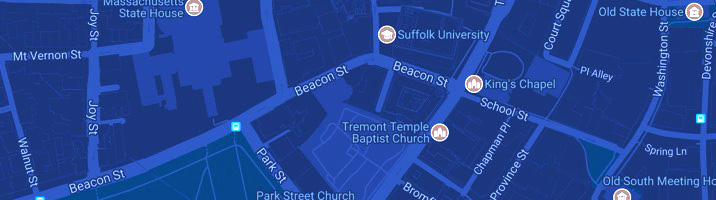West Academic Assessment
This resource offers multiple-choice, short answer, and essay questions keyed to West Academic and Foundation Press casebooks or available by subject to work with any casebook. With sample answers and expert commentary, in 1L and select upper-level subjects, this easy-to-use platform will help law students test their knowledge and prepare for classes and exams.
Here’s how to get started: Go to eproducts.westacademic.com, click “Sign In” in the upper right corner of the screen, and sign in with your West Academic or BARBRI credentials. If you do not have a West Academic or BARBRI account, click “Create an Account” from the Sign In page. Be sure to use your law school email address when creating an account.
Once you are logged into your West Academic Bookshelf, look for the “Q” quiz icon located below “Materials Provided by My School” and click on “Add a Quiz.” Note: West Academic Assessment CANNOT be accessed through your Westlaw account. This is a separate subscription accessible from the above link.