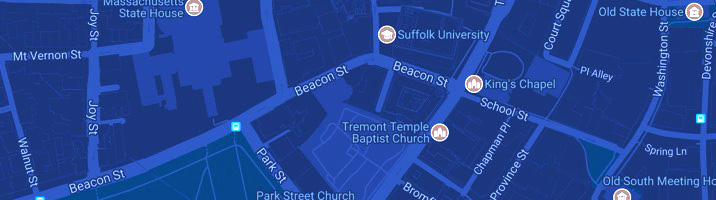University Resource Guide
Included in each section of this Resource Guide you will find links to tools, checklists, forms and other documentation that are commonly accessed and needed in administrative roles. The Resource Guide may not cover how your department does business if there is a process specific to your department. In this case you may edit this guide or add processes that are specific to your department.
If there are office processes or procedures helpful for our Suffolk community not already captured in this guide please contact the Human Resources Office.
Campus Communication
Directory - Email, Phone, and Office Location
There are sources to find faculty and staff contact information:
Directory: Allows you to search for a faculty or staff member by first name or last name or by department.
Department Directory: for a list of departments and contact information
Outlook: Allows you to search for faculty and staff by clicking the “To:” when starting a new email; The active directory or global email list will appear and allows you to search by name. You can enter first and last. Because some people use a middle initial, click “more columns” in the “search names” pop-up. The list of names includes students as well as faculty and staff. For more information visit:
Workday: Allows you to search for a faculty or staff member by first name or last name. For quick results, enter the first three letters of the last name with a space or the first three letters of the first name. The order does not matter.
Email Communication
Email: The Suffolk Email system runs on Microsoft Exchange. Outlook is an email client application that is installed on your desktop or laptop to access your email. Outlook facilitates the sharing of information, providing an integrated solution for organizing and managing email, calendars, contacts, task lists, and notes. You may set-up your Suffolk email on your tablet or mobile device or when you plan on being away from the office, set-up an Out of Office reply message.
Phone and Voicemail System
Telecommunications handles the operation and maintenance of the Suffolk University telephone system: phone installations and moves, information on voicemail set-up, automated voice recognition system, University-issued mobile devices, assistance with conference calls and international calls, line additions, hardware repairs, service changes, and special equipment for accessibility.
Emails for Event Announcements
If you need to request an email list for any type of announcement to the Suffolk community, please reach out to Human Resources. Human Resources will seek approval for your request from the Office of Public Affairs.
Schedule Meetings and/or Events
Meeting Space Reservations and Campus Catering
To reserve a conference room or meeting space on campus the University uses a room reservation request system. Check out Event Planning for helpful hints and resources when planning an event.
Contact the University’s dining services Chartwells, to place catering orders for an on-campus event and/or meeting.Information Technology Services
Wi-Fi and Systems Access
Wireless (Wi-Fi) Access
All buildings on the Suffolk campus allow students, faculty, staff, and sponsored guests to access the wireless network.
Systems
Suffolk uses single sign-in for systems access. This means your user name and password will allow you to access Suffolk systems on campus as well as remotely including: Email (Microsoft Outlook), Canvas, Workday, and Suffolk’s LinkedIn Learning platform.
Service Desk for IT Support
Contact the ITS Service Desk with technology questions. You may also call 617-557-2000 or visit the walk-in centers on campus.
For tips and information about Suffolk systems and usage visit: Service Desk. Information Technology Services also offers technology training on University systems.
Virtual Meetings
There may be opportunities or meetings that are best conducted virtually. Zoom is Suffolk’s video/web conferencing and online classroom tool that is available to all faculty, staff, and students. Instructions on how to register/create a meeting may be found at Zoom.
Campus Access, Keys, and Parking
Building Access and IDs
All entrances are monitored by closed circuit television network. You need a Suffolk ID card to enter campus buildings.
If your office is in the Stahl Building, you will need a special ID to access the floor where you work during off hours that can be requested at the security desk at the main entrance.
Lost or stolen ID cards must be promptly reported and replaced. To obtain or replace office or file cabinet keys, place a Maintenance Request. To obtain a replacement ID card, contact Campus Card Services at 617-570-4882 or by email.
Employee Parking
Parking on and off-campus is limited. For a list of garages, and whether they offer a University discounted visit: Parking.
Information about parking on-campus can be found on our Parking page.
Office Services
Office Supplies
Mail Services provides a wide variety of office supplies for the University community at each of the mailroom locations on campus.
For office supplies not stocked in Mail Services, specialty items needed for laboratories or general supplies, the University vendor is WB Mason. Prior to placing orders for supplies, review the Purchasing Office ordering process and guidelines; See the section: “Purchasing and Employee Reimbursement Services”; Follow your department procedures regarding advance approval on purchasing.
Copying, Printing, and Stationery Supplies
Mail & Package Delivery (Incoming and Outgoing)
First class mail, small packages, memos, and inter-departmental mail is delivered by Mail Services at least once daily and twice in some departments. For time-sensitive mailing or delivery, contact Mail Services for available options.
Maintenance Requests
If you see any building issues, please report them to Facilities via the online work order system. This includes, but is not limited, to cleaning services, heating/cooling, plumbing, lights out, etc. The Department of Campus Planning and Facilities provides preventative and corrective maintenance services throughout the university.
Business Services
Purchasing, Accounts Payable, and Employee Reimbursement
The Purchasing Office can help you with the process and guidelines for making purchases on behalf of the University and provide information about vendors contracted with the University for negotiated pricing and for a list of preferred vendors, visit: Preferred Vendors
Follow your department procedures regarding advance approval on purchasing.
If you are responsible for ordering supplies for your department, the Purchasing Office will provide you with access to the University purchasing system and training on its usage. The vendor used for routine office supplies is W.B. Mason. Before you use your own funds to make a purchase, visit the following website for the policy and process for requesting a Reimbursement.
Employee Travel and Expense Reimbursement
All employees incurring business travel related expenses requesting Reimbursement must comply with the related policy. Policies regarding travel and expense reimbursement should be reviewed prior to making arrangements, please contact Accounts Payable for more information.
Employee Use of Vehicles & Accident Reports: Suffolk University’s automobile policy provides coverage for owned, leased, or rented vehicles for University employees and students while they're driving on University business. For more information contact Risk Management.
Campus and Resources
Campus Map and Tours
Boston is our campus. Suffolk occupies buildings throughout downtown Boston. Check out the campus map and book a tour through the University’s Welcome Center;
Suffolk’s building standards for new construction and large renovations consistent with LEED standards; Suffolk University integrates sustainability standards into many of our business practices to go beyond efficiency and improve the health and wellbeing of our community.
Security Access & ID Cards
University Police & Security issues Suffolk ID Cards to all incoming students and employees. Employees may obtain their identification cards in the Sargent Hall lobby (120 Tremont Street) and the Samia lobby (20 Somerset Street), Monday through Sunday from 8 a.m. - 10 p.m.
To obtain an ID Card, you must bring a valid photo ID (Massachusetts driver’s license, Passport, or other valid photo ID). Your university ID card allows you access to locations around campus and it is an accepted payment method at on-campus dining halls, vending machines, the university bookstore, print stations, off-campus merchants, and Grubhub.
For questions regarding university ID cards, contact Campus Card Services at 617-570-4882 or by email.
Office Space Allocation
The University’s office space guidelines on space allocation and utilization include an online request process if changes are required. Office moves require manager approval. The Campus Planning and Facilities Department routinely updates Workday with locations after moves and with new hires. If you need to update your office sign the University offers Signage Templates.
Ergonomics
Your workspace is optimized for productivity, work quality and to reduce injury. The Office of Environmental Health and Safety will conduct an ergonomic assessment of your workspace by appointment or contact OEHS to sign up for new hire safety orientation training which covers ergonomics awareness.
Campus Dining
Suffolk cafés are located in buildings across campus. Sargent Hall and the Samia Center have hot and cold breakfast and lunch options while the Stahl Center café and the Sawyer Building have quick service options such as salads, sandwiches, and snacks. All cafés have full coffee, beverage and snack options.
- Rosalie K. Stahl Center (73 Tremont Street), 1st Floor
- David J. Sargent Hall (120 Tremont Street), 4th Floor
- Smith Café, Leonard J. Samia Building (20 Somerset Street), 1st Floor
- Frank Sawyer Building (8 Ashburton Place), 2nd Floor
From May through August, all cafés on campus with the exception of Sargent Hall are closed.
Fitness Center
Suffolk students, faculty, and staff head to The Michael & Larry Smith Fitness Center Fitness Center in pursuit of a healthy lifestyle. The fitness center is named for alumni Michael S. Smith '61 and Larry E. Smith '65 in recognition of their leadership philanthropy on behalf of the University. Inside this 5,800-square-foot space, you’ll find state-of-the-art treadmills, circuit training equipment, and elliptical trainers. Choose from 180+ workout options at the Fitness on Demand kiosk and follow along on a wide-screen TV. The center is stocked with all the yoga mats, kettlebells, medicine balls, and other equipment you’ll need; Four changing rooms, showers, and restrooms are available. Access to fitness center is granted with the use of Suffolk University ID card.
Mother's Rooms
Mother’s Rooms are private spaces with chairs, small tables, lights, lockable door, and electrical outlets.
Supplies of sanitary wipes are available. Refrigerators and breast pumps are not provided. Locations are: Sawyer Building, Room 934, Sargent Hall, Room 195, and Stahl Building, Room 1195. Contact the Human Resources Office at 617-573-8415 or Human Resources with questions.
Suffolk Libraries, Archives, and Records Management
The University Archives include business records, photographs, audio and video recordings, memorabilia and other materials that document the unique history of Suffolk University. The digital archives collection is large in scope, and covers all aspects of Suffolk’s history and development from 1906 to today;
One job responsibility shared by all employees at Suffolk is records management. Records are so central to our work that the school has established policies and services to assist faculty and staff in managing official University records in order to be compliant with laws and regulations. Be sure to refer to the Records Retention Schedule before destroying your records, or contact the Records Manager for assistance.
The Program also provides assistance to the Suffolk community on managing active records, secure records storage and destruction, file planning, large-scale digitization, identifying permanent archival records, going “paperless”, and more; The Archives depends on the entire SU community to help us preserve our history and accomplishments, so please contact them any time if you would like assistance in transferring your records or using the collections; We wouldn’t have an Archive without you!
Getting Involved on Campus
There are many ways to get involved on campus. As an employee you are invited to most events on campus. Announcements are circulated in the University’s newsletter Inside Suffolk or via email, fliers on campus or posters on easels in building lobbies. Groups on campus are open to all employees including:
Employee Activities Council (EAC) is the group that plans events and socials for employees. Generally, activities are during the lunch hour, and some have themes related to the time of year or holiday celebrations.
Employee Resource Groups (ERGs) provide a vehicle for employees with shared identities, race, ethnicities, interests, and backgrounds to gather and feel a sense of belonging at Suffolk. Within these groups, employees will have an opportunity to gain support, leverage networks, and share their perspectives with the greater campus community. Affinity@Suffolk groups will strengthen our community experience by supporting the development and retention of our diverse workforce, celebrating cultural awareness, and allowing for authentic engagement across campus.
Student Employment
Suffolk offers need-based and merit-based employment programs for undergraduate and graduate students to provide them with the opportunity to fund their education and gain valuable work experience. Contact Student Employment for more information and to request the opportunity to provide work experience to a Suffolk student.
Human Resources
Education/Employment Verification
To verify your employment at Suffolk you will need to have the loan company/background check provider contact the Human Resources Department to help conduct the employment verification. The verification may be completed by phone or by fax with a signed release form. Education verifications are completed by the Student Clearing house, which may be reached at 703-742-4200.
Staff Learning & Development
The Human Resources Office routinely offers Staff Learning & Development.
All faculty, staff, and students also have access to LinkedIn Learning, an on-demand video e-learning platform with more than 5,000 on-demand videos on a variety of content covering a range of topics. LinkedIn Learning is easy to use, accessible 24/7 from any device, and features short programs organized by topic, typically no longer than 10 minutes. You can log in from anywhere using your Suffolk credentials.
In addition to the trainings offer through Human Resources, our Information Technology Services also offer technology training on University systems.
Workday
The University uses the Workday employee records management system. Non-exempt/hourly employees are required to enter hours worked and paid time-off hours used. Exempt/salaried employees are required to enter paid time off hours used. For instructions on the time entry process, checking your paid time-off balance, reviewing and making any changes to benefits such as commuter or others.
Compliance
Compliance Training
Employees are required to complete compliance trainings within 30 days of employment: “Intersections: Sexual Misconduct” and “Managing Bias”, Security Awareness Training covering the Written Information Security Program (WISP), and a review of the Family Educational Rights and Privacy Act (FERPA) policy as well as the University Policies.
Resources on Campus for Students
At Suffolk, we believe that it takes a tight-knit community to ensure the health and well-being of our students. Our comprehensive student support services provide everything from academic guidance to mental and physical health resources, advisory services, and assistance with disability, or language barriers.
Below is a list of student services. For more information, visit: Student Services.
- Orientation, New Student & Family Programs
- Career Services
- Academic Support Services
- Advising Services
- Current Student Resources
- International Student Services
- Counseling & Medical Assistance
- Disability Services
- Campus Safety & Security
- Student Affairs
- Student Handbook for CAS/SBS Students
- Title IX
- Suffolk Bookstore
- RAM Center